






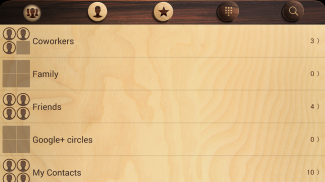

ExDialer Theme Wooden

ExDialer Theme Wooden의 설명
Hyper realistic wooden theme for exDialer with HQ textures.
Yes, this theme has huge size, but it worth every kilobyte.This theme require installed ExDialer - Dialer & Contacts.Install it from here:http://goo.gl/HHWlCAfter installation click OPEN button in market to open exDialer.Setting up exDialer preferences:In exDialer Preferences
1. Press Theme — choose Wooden. Go back to Preferences.
2. Press Appearance. Scroll to the bottom.3. Set up Dialpad Size to: Width 1.00x, Height 1.30x or more.
4. Set up Dialpad Text Size to Small.
5. Use Theme Font — ON.
6. Display ABC — OFF
7. ABC at Right — OFFSkin for Poweramp in same style:http://goo.gl/ILJvuAIf something looks bad do not hesitate to email me.
com.modoohut.dialer.themeHQ 텍스처와 exDialer 하이퍼 현실적인 나무 테마.
예,이 주제는 거대한 크기를 가지고 있지만, 모든 킬로바이트 그것은 가치.http://goo.gl/HHWlC: 전화 걸기 및 연락처 을 여기에서 설치 -의이 테마는 ExDialer 설치가 필요합니다.
설치 후 exDialer을 열 시장에서 OPEN 버튼을 클릭합니다.
의exDialer 환경 설정 :
exDialer 환경 설정에서
1. 보도 테마 - 나무를 선택합니다. 다시 환경 설정으로 이동합니다.
2. 보도 외관. 맨 아래로 스크롤합니다.
의3. 폭 1.00x, 1.30x 높이 이상 :에 다이얼 패드의 크기를 설정합니다.
4. 작은에 다이얼 패드 텍스트 크기를 설정합니다.
5. 테마 글꼴을 사용합니다 - ON.
6. ABC 표시 - OFF
7. 오른쪽 ABC - OFF
같은 스타일의 Poweramp위한 스킨 :http://goo.gl/ILJvuA뭔가 잘못된 경우에 보면 저를 이메일을 보내는 것을 망설이지 않는다.
com.modoohut.dialer.theme



























